Simulation of CERN's 1992 line-mode browser surfs the modern Web in all text.
by Jon Brodkin
Are you feeling nostalgic for the days when using computers was very much a text-based experience?
Thanks to the resurrection of the world's first cross-platform Web browser, you can experience the modern Web without any images or video, just like it was in 1992.
The World Wide Web was created in 1989 and 1990 by Sir Timothy Berners-Lee at CERN, the European Organization for Nuclear Research. The first Web browser was aptly named "WorldWideWeb." It only worked on the NeXT operating system, which Berners-Lee had used to create the Web.
It wasn't until 1992 that a cross-platform browser was created. It was called a "line-mode browser." And now it's back—complete with clicky noises each time you make a keystroke. As part of its project to resurrect the early Web, CERN created a simulation of the line-mode browser that can run in your modern browser.
By default, CERN's new simulated version of line-mode will show you the first webpage ever published, also recently resurrected by CERN. The organization offered a bookmarklet that can be used to invoke line-mode on any site. Here's what it looks like on Ars:
Although you won't see any images, modern websites are still readable in the line-mode browser. "That’s because HTML is backwards-compatible by design," CERN wrote. "The vocabulary has grown in scope since Tim Berners-Lee first introduced just a handful of tags, but new browsers still understand all the old tags, and the line-mode browser simply ignores any tags it doesn’t recognize."
The line-mode browser was important because it could work on more than one platform. "WorldWideWeb was a great piece of software, but it was important that the Web should be accessible to many kinds of computers, not just NeXT machines," CERN's line-mode browser project page says. CERN continues:
As for the line-mode browser's cross-platform nature, one of CERN's old project pages notes that it will run on "Almost anything. All unix systems, VMS with any flavor of TCP/IP, VM/CMS, PC (any reasonable socket library), MVS, (even the Mac)."
Using it was a bit more complicated than navigating the Web is today on Internet Explorer, Firefox, or Chrome. Early instructions provided by Berners-Lee note that the browser "allows you to find information by following references and/or by using keywords."
"Some documents are indexes," Berners-Lee continued. "These contain little text, but allow you to search for information with keywords. Type 'find' or 'f' (space) and the keywords. For example, 'f sgml examples' searches the index for items with keywords SGML and EXAMPLE. You can only use the 'find' command when it is present in the prompt. You can omit the 'f' if the first keyword doesn't conflict with existing commands."
Text-based Web browsers such as Elinks or Lynx remain useful even today in some circumstances, such as operating a Linux server without a graphical user interface.
But as much fun as it is to experience the Web in a more primitive form, we can all be thankful for the two decades of development that's made it the rich, interactive environment we know today.
Courtesy: arstechnica

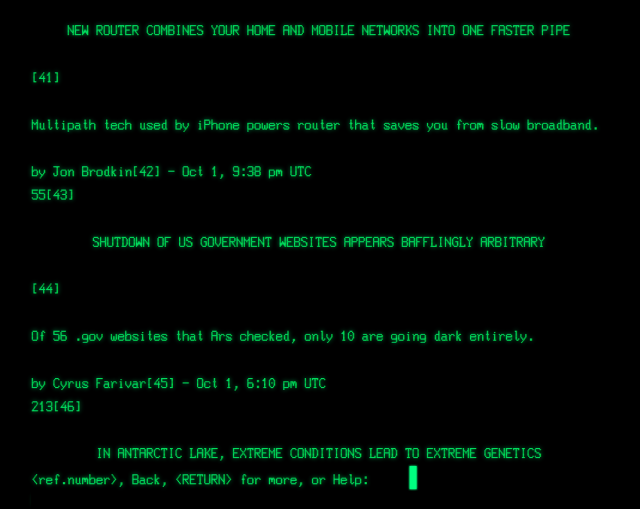


0 comments:
Post a Comment